Original link: http://www.socksproxychecker.com/sockscap.html
If the Internet program you are using does not have a socks5/4 proxy option or if you want to make configuring easier, then you can use Sockscap. Sockscap is a freeware made by NEC. 1) Please download Sockscap here and then run sockscap32.exe. You can see this main window of Sockscap: 2) Please click the Sockscap menu FILE -> SETTINGS to set the socks5/4 proxy. Input the socks5/4 proxy checked by Socks Proxy Checker into this dialog and tick the version of thesocks5/4 proxy. 3) Click OK to save the settings, then click the menu FILE -> NEW -> BROWSE to add a program. Sockscap will make that program use the socks5/4 proxy. For demonstration, I add the game program "World of Warcraft" to Sockscap. 4) After adding to Sockscap, please double click the icon in Sockscap to launch the program by Sockscap. Now the program are using the socks5/4 proxy (which is set in Sockscap in step 2) to connect to the server.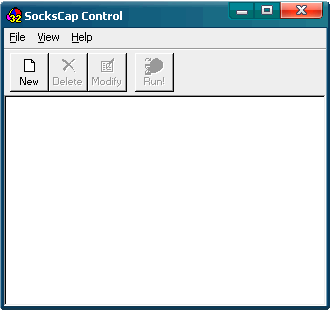

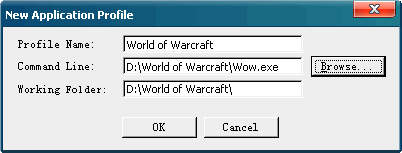
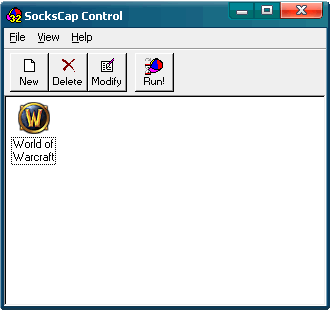
呵呵,谢谢
VaTG790i.最好的<a href=http://www.kyfei.com>网站推广软件</a>,
非常好
....................
;ui;普i;uighur;ui;ui;个
在unix网络编程中看到了关于TCP/IP的一些内容,我感觉还是写的不够。正在下载中,一定
下载地址呢