I am looking for random proxies for my webscraping app. I am trying Tor.
About tor
http://zh.wikipedia.org/wiki/Tor
May you can't visit the above sites, after install tor that situation will never appear.
Download tor
Download Vidalia Bundle(Tor gui tool) from https://www.torproject.org/download/download.html.en
or my online disk http://www.everbox.com/f/9DHcKRcN3qJLCpEdciztKzZUDx.
configuration
In China, you will fail to connect to the Tor network.
We need to request some Tor bridges:
Send a mail to bridges@torproject.org with the content "get bridges"(without quotes) via Gmail (must use Gmail).
Minutes later, we will receive the reply like bellow:
Here are your bridge relays:
bridge 212.201.77.52:443
bridge 194.97.152.6:9001
bridge 89.174.118.144:443
Start Vidalia, Settings, Network, check "My ISP blocks connections to the Tor network", add the three bridges.
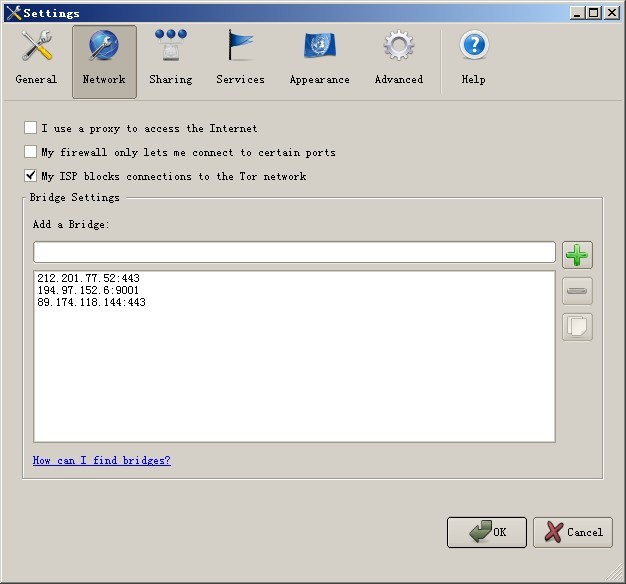
Tor provides us a socks5 proxy (default 127.0.0.1:9050), only apps which supporting Socks can use it. e.g. Firefox.
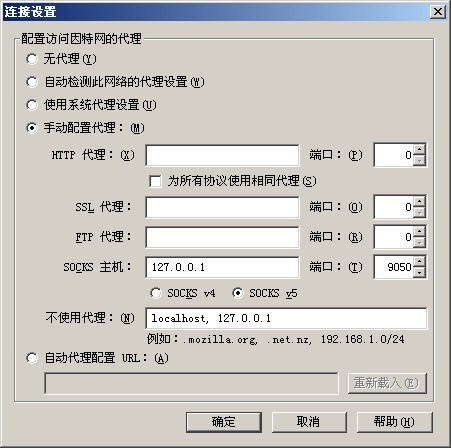

呵呵,谢谢
VaTG790i.最好的<a href=http://www.kyfei.com>网站推广软件</a>,
非常好
....................
;ui;普i;uighur;ui;ui;个
在unix网络编程中看到了关于TCP/IP的一些内容,我感觉还是写的不够。正在下载中,一定
下载地址呢